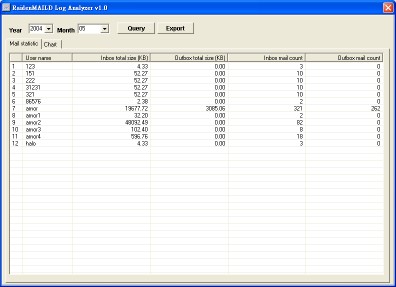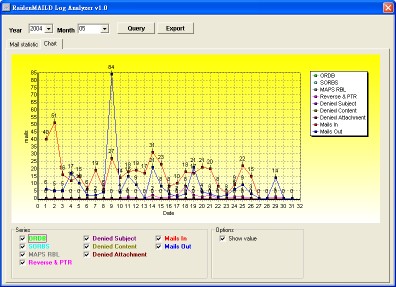Select the [YEAR] and [MONTH] then click [Query] to generate the monthly report.
- The list could export to TEXT FILE.
- The chart could export to image file.
RMLA.exe could also be executed in command line to generate chart images.
Syntax:
rmla.exe [YYYYMM] [Output Directory Path] [FLAGS]
PS: [FLAGS] is 10 digits string. The digit is only 0 and 1. 0 means disabled; 1 means enabled. Multiple [FLAGS] could also be combined with semicolon. The meansing of the 10 digits is SBL-XBL, SORBS, DSBL RBL, REVERSE, GREYLISTING, Denied by subject, Denied by content, Denied by attachment, Mails In, Mails Out.
For example :
rmla.exe 200807 c:\output 1000000000;0100000000;0010000000;0001000000;0000100000; 0000010000;0000001000;0000000100;0000000010;
0000000001;1111100000;0000011100;0000000011;1111111111
It will collect \Log\200807*.log to do analysis and generate chart to c:\output. There are total 14x2 image files (BMP and JPG) be generated.
The output file name format is YYYYMM-[FLAGS], ex: 200807-111111111.bmp.
< Back to Index
RaidenMAILD Official Site: http://www.raidenmaild.com
Copyrights, Team John Long. All rights reserved.