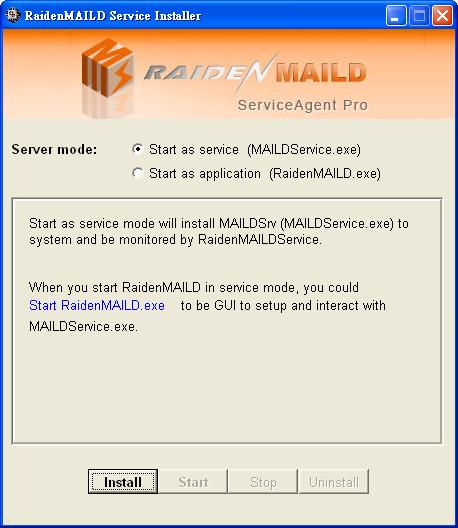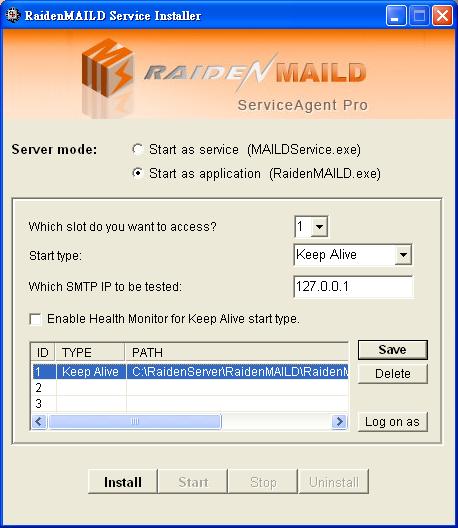RaidenMAILD Service Installer (RaidenMAILDSvcInstaller.exe) is service agent of RaidenMAILD. If you wish to start RaidenMAILD while system starts up, you need to install RaidenMAILD service agent into system services and it will also monitor the health of your mail services.
(1) Start as service (MAILDService.exe)
After version 2.1, service installer provides two modes to start RaidenMAILD. One is service mode (NEW mode), another is application mode.
If you choose service mode, you don't need to any setting. Just click [Install] and it will install two services (RaidenMAILDService and MAILDSrv) into system services. After installing, click [Start] will start these two services, MAILDService.exe will handle your mail service and monitored by RaidenMAILDService.
Install
Install RaidenMAILDService and MAILDSrv services into system.
Start
It will start RaidenMAILDService and MAILDSrv services.
Stop
It will stop RaidenMAILDService and MAILDSrv services.
Uninstall
Uninstall RaidenMAILDService and MAILDSrv from system.
In service mode, if you need to do config or view current log, you just need to start RaidenMAILD.exe, it will enter [GUI mode] to interact with MAILDService.exe. You can keep RaidenMAILD.exe running or you can close it at will, it won't effect your mail service.

(2) Start as application (RaidenMAILD.exe)
This is old method, it is useful for XP/2000/2003 OS. If your OS is VISTA/2008/Win7, I suggest you to use service mode.
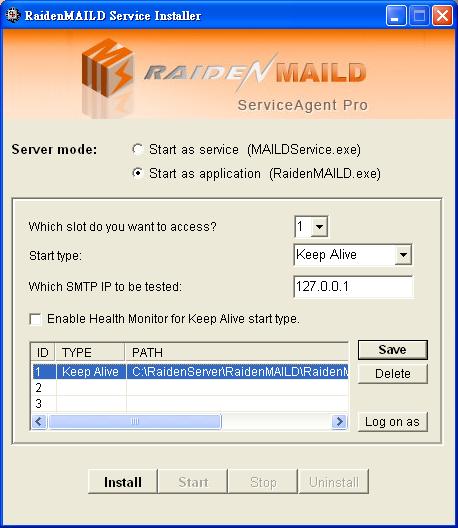
Which slot do you want to access?
We provide 3 slots to manage. In common case, you just need to setup 1 slot.
Start type
There are two start types which are Keep Alive and Start Once. Keep Alive means it will start RaidenMAILD.exe and keep it at running status. Start once means it will only start RaidenMAILD.exe when computer starts up then leave it alone.
Which SMTP IP to be tested
If you enable Health Monitor option, it will do the SMTP connection test with the IP.
Enable Health Monitor for Keep Alive start type
Health monitor will do SMTP testing every 10 minutes. If the test is failed, it will restart service to try to make mail service works.
Install
Install RaidenMAILDService service into system.
Start
It will start RaidenMAILDService service and RaidenMAILD.exe will start up.
Stop
It will stop RaidenMAILDService service and RaidenMAILD.exe will be closed.
Uninstall
Uninstall RaidenMAILDService from system.
*Recommendation: Please read this kb document for more details
< Back to Index
RaidenMAILD Official Site: http://www.raidenmaild.com
Copyrights 2012, Team John Long. All rights reserved.