User Information
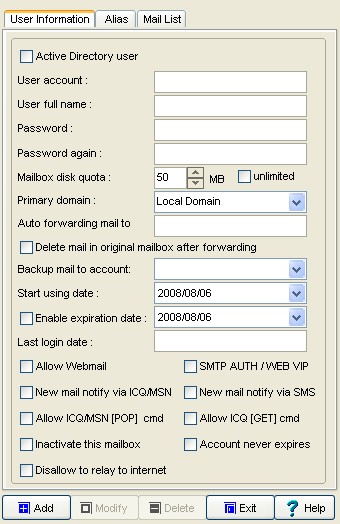
There are four action buttons. They are [ADD], [MODIFY], [DELETE] and [EXIT].
- If you wanna add a user, just click [ADD] to popup input form.
- If you wanna modify a user, just click the name on left list and complete the modification then click [MODIFY] to take effect.
- If you wanna delete a user or maillist, just click the name on left list and click [DELETE] to delete it.
- If you wanna exit the user management, just click [EXIT].
Fields descriptions:
User account
The user account name, the string before "@" of email address. The account name could not be duplicate.
User full name
The full name of user for recognition.
Password
Input password, password again to confirm password.
Mailbox disk quota
Determine the maximum disk usage for account mailbox.
Primary domain
Define the domain for user account. The default value is Local Domain, which means the domains you host in this server will be all belong to this user to be his email addresses. If you choose a domain for the account, it means the user ONLY can use this domain to be his email address.
Auto forwarding mail to
When a mail was sent to this mailbox, it will automatically forward the mail to other email address. Use comma to seperate email address if you have multiple email addresses to input.
Backup mail to account
The function allows the admin to backup a user's incoming mail to a specified backup account.
Start using date
The date to create this account.
Enable expiration date
The account will remain activated until the date specified if this option is enabled.
Last login date
The user's latest login date
Allow Webmail
This attribute means user is allowed to use webmail or not.
SMTP AUTH / WEB VIP
This attribute means user could get VIP permission while he passes SMTP authentication or login webmail.
New mail notify via ICQ/MSN
This attribute will allow user to setup his new mail notification via ICQ/MSN.
New mail notify via SMS
This attribute will allow user to setup his new mail notification via ICQ SMS.
Allow ICQ / MSN [POP] command
This attribute will allow user to use [POP] command to access mail via ICQ/MSN.
Allow ICQ [GET] command
This attribute will allow user to use [GET] command to access mail via ICQ.
Inactivate this mailbox
This attribute will disable the mailbox.
Account never expires
This attribute will make this account never expired.
Disallow to relay to internet
This attribute will disallow user to pass all mechanism (including SMTP AUTH, SMART SMTP RELAY..etc) to get relay permission.
PS: If you wish to add some accounts belong to AD or PC, you could click [Browse AD account] to browse them and import them into raidenmaild. (not including password, the authentication will be processed in remote AD or PC).
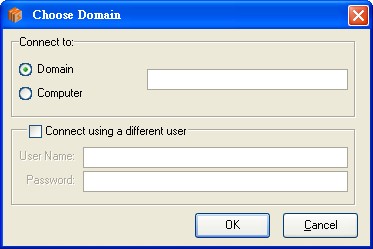
Input the domain or computer IP address to retrieve the user list.
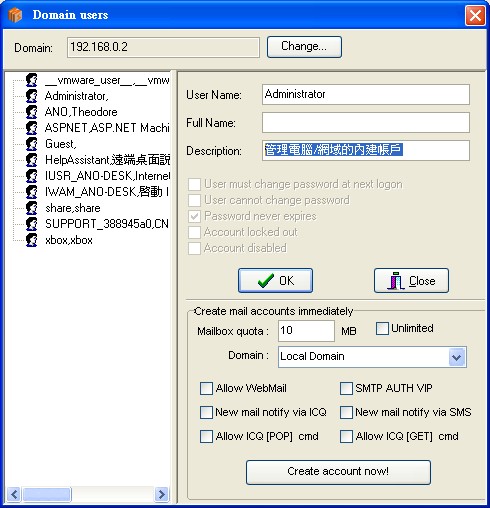
You could create accounts in few clicks.
Alias
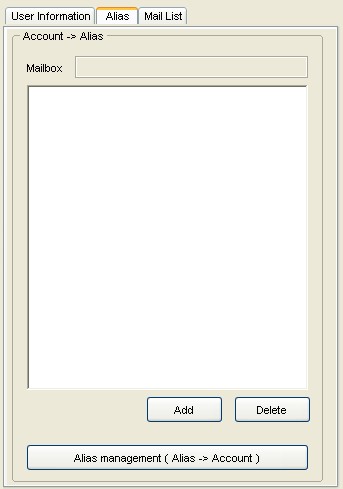
You can create alias email to mapping to existing account. Alias email is not account, has no permission, add anytime, delete anytime, it is just a email mapping. when system receives alias email, it will be translated to real email address to process.
If you need to specify webmaster@domain1.com , webmaster@domain2.com
to different user, you can use alias to achieve the goal.
For example:
create alias "webmaster@domain1.com" for account "user1"
create alias "webmaster@domain2.com" for account "user2"
Mail List
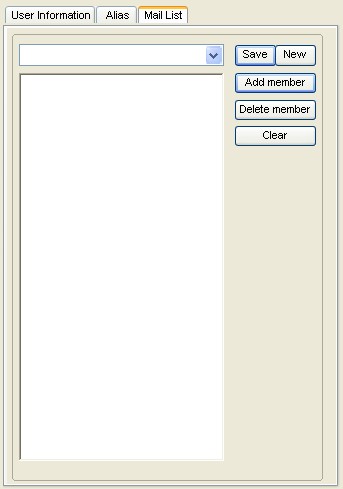
You can specify a mail list account that contains several users' email addresses. If you send mail to this account, it will spread mail to the members in the list.
You can click [NEW] to create a new maillist and give it a new name (can not be duplicate from existing account name), then choose the account in left list and click [Add User] to add to the list. When you done, just click [Save] to store the list to mail list file. When you done, a maillist account will be created and show on left list.
Only 2 situations below could send mail to mail list account
- Sender has SMTP VIP permission and his mail client enables "My server needs authentication"
- Sender IP address need to be in [Server settings]->[SMTP&POP3 setup]->[VIP IP LIST].
