Mass Mailing Master, MMM for short, is a tool bondled in the newest edition "Ultimate Edition" of RaidenMAILD. It helps you do bulk mailing in a minute. It devided your mail list into small pieces by domain name and send them simultaneously, it won't cause hugh stress to other SMTP server becuase it also can switch to next domain when it is needed. Due to low stress sending, it will have small chance to cause your IP a bad reputation.
About the mail content, you can combine fully customization mail format (*.eml) with various variables, including BODY file (HTML or TEXT), random string, bonus serial number...etc.
Main Screen
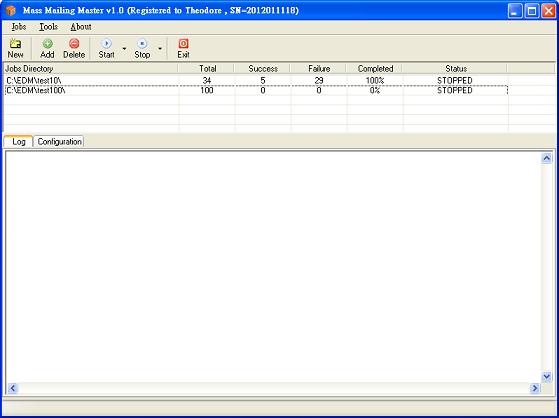
Setup SMTP
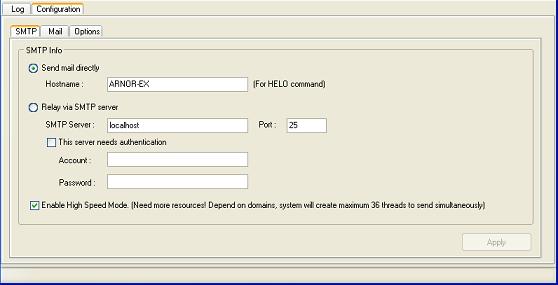
You can select [send directly] or [Relay via SMTP Server]. The most important option is [Enable High Speed Mode], this mode lets you to create manimum 36 threads to send mail from 0~9 and a~z domain simultaneously. This mode will costs you extreme high resources, please use it carefully.
Setup Mail 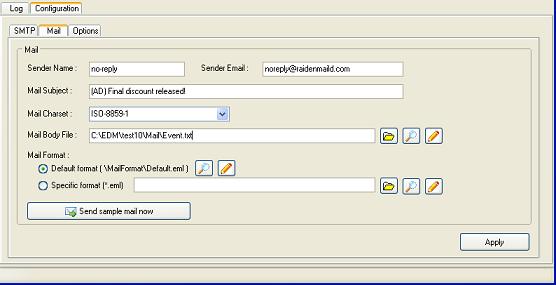
You can setup mail content here, including sender name, email, subject, body file (HTML or TEXT) and mail format (*.eml).
Setup options
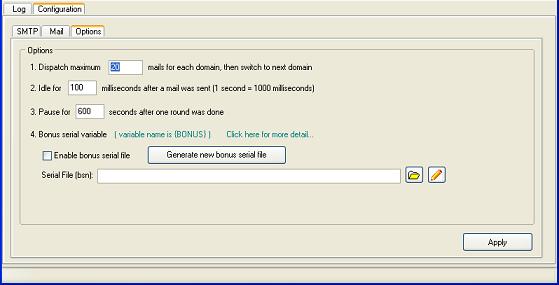
You can tune the pause time here. With a good pause settings, it will not cause too mush stress to other SMTP. About bonus serial number, you need create bonus serial file first before you start to insert them into your every outgoing mail.
The flow of mailing
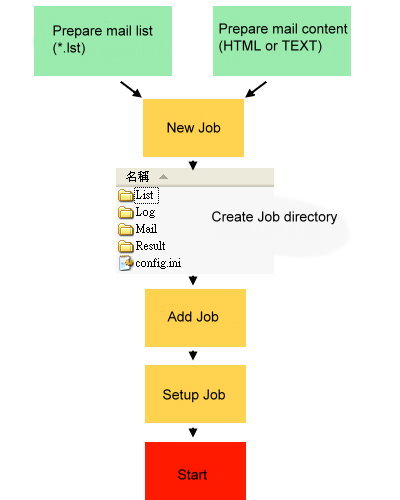
MIME Format
Below is MIME source from outlook express, I will take this as example to explain MIME format.
Reply-To: "Theodore" <arnor@raidenftpd.com> (Reply-To: means where recipient reply to)
From: "Theodore" <arnor@raidenmaild.com> (From: means the sender)
To: <arnor@raidenftpd.com> (To: means the recipient)
Subject: =?big5?B?TUlNRSC9ZKjSq0g=?= (Subject: means subject, it often has encoding and charset info)
Date: Thu, 12 Jan 2012 10:34:41 +0800 (Date: means local time when this mail sent)
MIME-Version: 1.0
Content-Type: multipart/alternative;
boundary="----=_NextPart_000_01A2_01CCD115.CB13C290"
X-Priority: 3
X-MSMail-Priority: Normal
X-Mailer: Microsoft Outlook Express 6.00.2900.3138 (X-Mailer means the program name which sent this mail)
X-MimeOLE: Produced By Microsoft MimeOLE V6.00.2900.3350
This is a multi-part message in MIME format.
------=_NextPart_000_01A2_01CCD115.CB13C290
Content-Type: text/plain; (Content-Type: means content is TEXT)
charset="big5" (charset means what language charset for content)
Content-Transfer-Encoding: quoted-printable (Content-Transfer-Encoding means the content encoding method, there are two methods: base64 and quoted-printable)
MIME =AE=E6=A6=A1=BDd=A8=D2=A4=BA=AEe (Mail body in TEXT)
------=_NextPart_000_01A2_01CCD115.CB13C290
Content-Type: text/html; (content is HTML)
charset="big5"
Content-Transfer-Encoding: quoted-printable
<!DOCTYPE HTML PUBLIC "-//W3C//DTD HTML 4.0 Transitional//EN"> (Mail body in HTML)
<HTML><HEAD>
<META content=3D"text/html; charset=3Dbig5" http-equiv=3DContent-Type>
<META name=3DGENERATOR content=3D"MSHTML 8.00.6001.18702">
<STYLE></STYLE>
</HEAD>
<BODY bgColor=3D#ffffff>
<DIV><FONT size=3D2>MIME =
=AE=E6=A6=A1=BDd=A8=D2=A4=BA=AEe</FONT></DIV></BODY></HTML>
------=_NextPart_000_01A2_01CCD115.CB13C290--
About Variables
There are several variables you could use in MIME format, please check below sample:
Reply-To: "{FROMNAME}" <{FROM}>
From: "{FROMNAME}" <{FROM}>
To: <{TO}>
Subject: {SUBJECT}
Date: {DATE}
MIME-Version: 1.0
Content-Type: multipart/alternative;
boundary="----=_NextPart_000_01A2_01CCD115.CB13C290"
X-Priority: 3
X-MSMail-Priority: Normal
X-Mailer: Microsoft Outlook Express 6.00.2900.3138
X-MimeOLE: Produced By Microsoft MimeOLE V6.00.2900.3350
This is a multi-part message in MIME format.
------=_NextPart_000_01A2_01CCD115.CB13C290
Content-Type: text/plain;
charset="{CHARSET}"
Content-Transfer-Encoding: quoted-printable
{BODY|TEXT|QUOTED-PRINTABLE}
------=_NextPart_000_01A2_01CCD115.CB13C290
Content-Type: text/html;
charset="{CHARSET}"
Content-Transfer-Encoding: quoted-printable
{BODY|HTML|QUOTED-PRINTABLE}
------=_NextPart_000_01A2_01CCD115.CB13C290--
And you also can use {RANDOM1} to generate random string which its length is 1. {RANDOM2} to generate a random string which its length is 2....etc. The maximum length random string is 9 (ex: {RANDOM9}).
How to insert bonus serial number into mail
First of all, you need to generate bonus serial file which contains a list of bonus serial number. Then you could add {BONUS} variable in mail body file, as the mail sent out, serial number will be added to your mail content. Here is an example, this file (bonus.html) is in \MailFormats folder.
<html>
<style type="text/css">
<!--
.text {
font-family: "Tahoma";
font-size: 12pt;
}
-->
</style>
<body class="text">
<p>Sir/Madam,</p>
<p>We sent you this mail due to you are our royal customer registered in database.</p>
<p>From now on, we announce a final discount event. Hope you could come to visit. </p>
<p>Event Site: http://xxx.xxx.xxx</p>
<table width="60%" border="1" cellspacing="0" cellpadding="2">
<tr>
<td bgcolor="#33CCCC"><p class="text">Below is BONUS serial number for you only, you could use it to get more discount.</p>
<p class="text">BONUS serial number : <font size=+2><strong>{BONUS}</strong></font></p> </td>
</tr>
</table>
<p>Sincerely yours, <br>
</p>
<p class="text">PS: Please come to our site to unsubscribe your email if you don't wanna receive this mail in the future. </p>
</body>
</html>
How to get a new mail format
outlook express:
Outlook express -> Mouse right click -> Properties -> Details -> Message Source
gmail:
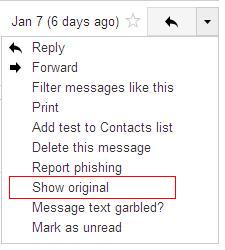
How to make an EDM easily
We could use outlook express or Windows Live Mail to make an EDM easily, just like writing a mail. (Office outlook couldn't do this because it can't save mail to .eml file)
1) Make an account in outlook express or Windows Live Mail
2) Create a new mail
3) Don't input any recipient 4) Input subject you want
5) Input content you want (images are also can included in mail)
6) Save as xxx.eml
7) Because there is no recipient info (To:), you could open xxx.eml with notepad. Add/modify a line To: {TO} in mail header.
8) Then you could use it to be your mail format file in MMM directly. (For this example, the mail body file is no use)
9) Just send a test mail to your mailbox and see if it is the EDM you want. If it is ok, then just prepare your mail list to start sending.
Thanks for reading
Last modified: 2012/12/20 |