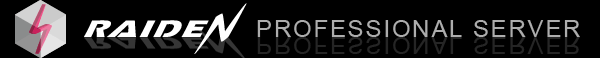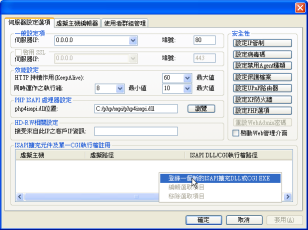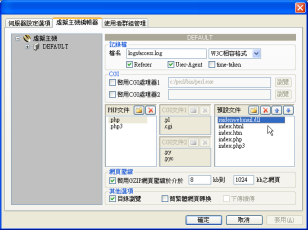如何設定 WEBMAIL ISAPI 於 RAIDENHTTPD 上 |
1. 首先打開 RaidenAdmin 的設定. 在 [ISAPI 擴充元件及單一CGI執行檔註冊] 按滑鼠右鍵新增如下資料 (假設 C:/RaidenWebMail 就是我們安裝 RaidenWebmail ISAPI 的目錄)
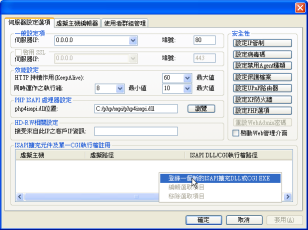 -> -> 
2. 切到 [虛擬主機編輯器], 在預設文件加入 raidenwebmail.dll
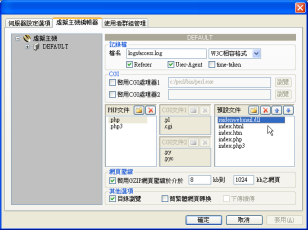
3. 這樣就完成了設定. 然後您可以開始 http://localhost/webmail/ 來測試你的 webmail 了.
4. 輸入帳號密碼看看能不能登入進去, 倘若不行, 通常有幾個原因.
- Login failed! Webmail can not fetch user data at this time, because of Socket Error # 10061 Connection refused.[3]
表示無法連到 Webmail ISAPI 設定中所指定的 RMHI Server (也就是雷電MAILD遠端控制台), 可能是設定錯誤導致無法連到或遠端控制台沒啟動.
- Login failed! Webmail can not fetch user data at this time, because of Your ip address is not allowed!
表示雷電MAILD 的 RMHI 介面允許 IP 列表並不允許目前的 ISAPI 來對遠端控制台連線.
感謝您看完此篇文章
回知識庫首頁
最近更新日期: 2006/06/11 |
|
|
Copyright
©2000-2008 RaidenMAILD TEAM

Copyright
(C) http://www.raidenmaild.com/ . , 2000-2008 all rights reserved. The
copyrighted works contained in this information service shall not be
copied, reproduced, varied, altered, modified, adapted, distributed,
performed and displayed in any form without the written permission of
the copyright owner. All trademarks belong to their respective owners
.
|