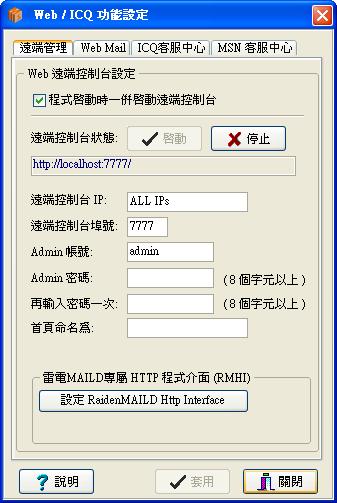雷電MAILD 說明文件
- Web 遠端控制臺-
|
透過 Web 遠端控制臺可以控制伺服器的服務啟動停止, 使用者新增刪除和伺服器設定.
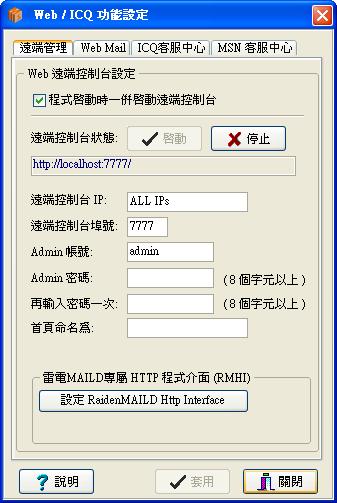
遠端控制台 IP
遠端控制台所使用的 IP 和 POP3 Server 所用的 IP 一樣
遠端控制台埠號
設定所使用的埠號, 預設為7777
Admin 帳號密碼
設定您要的 Admin 帳號和密碼, 此帳號密碼亦使用於鎖定重要伺服器設定的帳號密碼.
首頁
設定一個名稱當做首頁名稱, 預設為無.
雷電MAILD專屬 HTTP 程式介面
這是供 RaidenWebMail ISAPI 套件專用的程式介面, 必須設定來源IP為允許的IP, ISAPI 套件才能夠存取這介面取得使用者資料.
如何使用遠端控制台?
其URL格 式 為:
http:// [伺服器IP 或網域] : [遠端控制台埠號] / [首頁名稱]
範例:
http://localhost:7777/

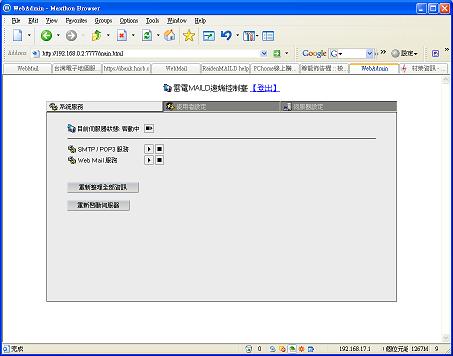
← 回索引
雷電MAILD 官方網站: http://www.raidenmaild.com
村榮資訊 尊龍團隊 榮譽出品
Copyrights 2010, Team John Long. All rights reserved.
版權所有 翻印必究
|
|
|
Copyright
© RaidenMAILD TEAM

Copyright (C) 2010, Team John Long, all rights reserved. The
copyrighted works contained in this information service shall not be
copied, reproduced, varied, altered, modified, adapted, distributed,
performed and displayed in any form without the written permission of
the copyright owner. All trademarks belong to their respective owners
.
|