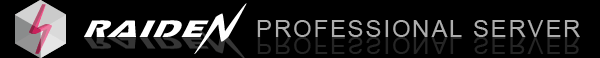1. 请先到 apache 网站下载 apache2 来安装.
2. 到 C:\Program files\Apache groups\Apache2\conf 目录下, 找到 httpd.conf 档, 用编辑器打开, 找到 # DirectoryIndex, 在之前插入以下设定 (假设 C:/RaidenWebMail 就是我们安装 RaidenWebmail ISAPI 的目录)
AddHandler isapi-isa .dll
ISAPIFakeAsync on
Alias /webmail/ "C:/RaidenWebMail/bin/"
<Directory "C:/RaidenWebMail/bin/">
Options ExecCGI
AllowOverride None
Order allow,deny
Allow from all
DirectoryIndex raidenwebmail.dll
</Directory>
存档后, 重新启动 Apache2 后即可拥有一虚拟目录 webmail 指到实体路径 C:/RaidenWebMail/bin/ , 除非您有指定预设文件有 raidenwebmail.dll, 否则都要指定档名才能连到 webmail (如:http://localhost/webmail/raidenwebmail.dll ).
3. 打开您的浏览器连到 http://localhost/webmail/ 看看能不能连到 webmail.
4. 输入帐号密码看看能不能登入进去, 倘若不行, 通常有几个原因.
- Login failed! Webmail can not fetch user data at this time, because of Socket Error # 10061 Connection refused.[3]
表示无法连到 Webmail ISAPI 设定中所指定的 RMHI Server (也就是雷电MAILD远端控制台), 可能是设定错误导致无法连到或远端控制台没启动.
- Login failed! Webmail can not fetch user data at this time, because of Your ip address is not allowed!
表示雷电MAILD 的 RMHI 介面允许 IP 列表并不允许目前的 ISAPI 来对远端控制台连线.
感谢您看完此篇文章
回知识库首页
最近更新日期: 2006/06/11 |